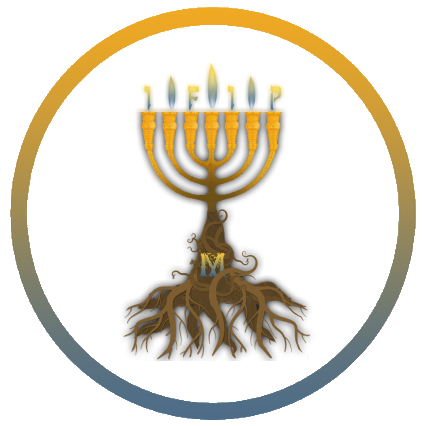I’m having trouble logging in
Don’t know your password? Here’s how to reset it:
- Click the “Member Login” on the top right:

(Don’t see “Member Login”? You’re already logged in. Logout first.)
- On the member login page, click “Forgot Password”:
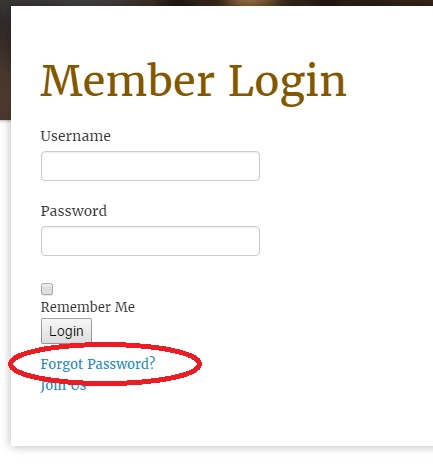
- On the Password Reset page, enter your email address and click “Reset Password”:
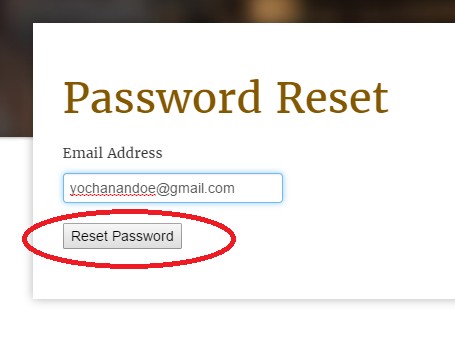
- Check your email. You’ll receive an email from us containing a new password.
If you’re still having troubles, feel free to contact our technical support.
Hope this helps.